Our PCs can be one of the strongest, most powerful tools in our homes. With so many uses, jobs, and responsibilities focused upon it, it is easy to understand how it can get a bit overheated on occasion. As you most likely know, overheating can be as good as signing a death certificate for a PC. This is why it is important to keep it cool in any way possible, especially on those hot days.
Luckily, cabinet coolers can really make a difference in controlling PC temperature, but what are some tips to ensure that they do the best job that they can? Below you will find five important tips about keeping your PC cooled using a cabinet cooler.
1. Standby Mode
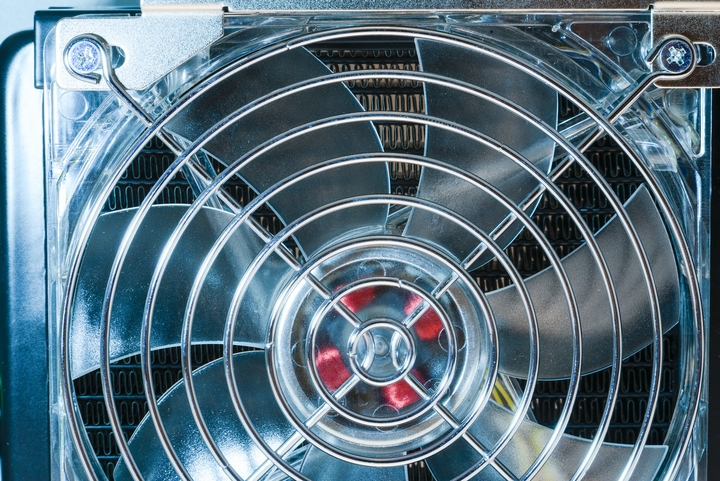
The cabinet cooler will make a world of difference when it comes to temperature control, however it can always use a bit of help to make the most of it’s abilities. It’s a common practice for many people to simply leave the PC on, as it makes for great convenience to the user when they just hop in their desk chair and go. However, that puts out a lot of heat, even if the PC is sitting idle. Placing the computer into standby mode will reduce the heat output, thus allowing the cabinet cooler to do an even better job.
2. Introduce Cool Air

Again, the cabinet cooler can always benefit from a bit of assistance. Sure, it can do a fine job all on it’s own, but it can’t hurt to take other steps to keep things cool. Doing things such as running an air conditioner during the summer can definitely help the cabinet cooler along, and ensure that your PC remains cool and safe through even the harshest of heatwaves. You can never be too careful when it comes to caring for your faithful PC.
3. Cable Management
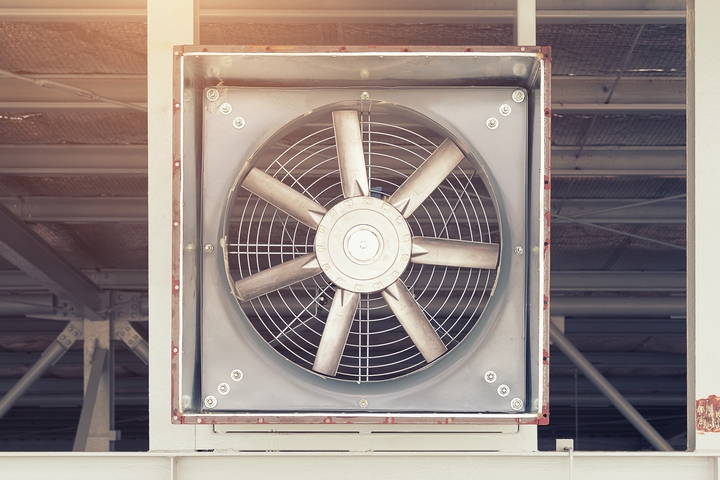
Ah, one of the more lovely aspects of having a PC. Those tiresome, troublesome bundles of tangled cables that are just the worst to deal with. While being a huge headache and eyesore, these can also add to increased heat in PCs that are located in enclosed spaces. While it isn’t advised that your PC be in a claustrophobic space, sometimes it’s unavoidable, and those cord tangles can block up important heating vents. This makes things harder on your cabinet cooler, as it will have to work in overtime. Finding a good way to organize and sort those cords will help a lot to remove the threat of overheating.
4. Extra Computer Fans
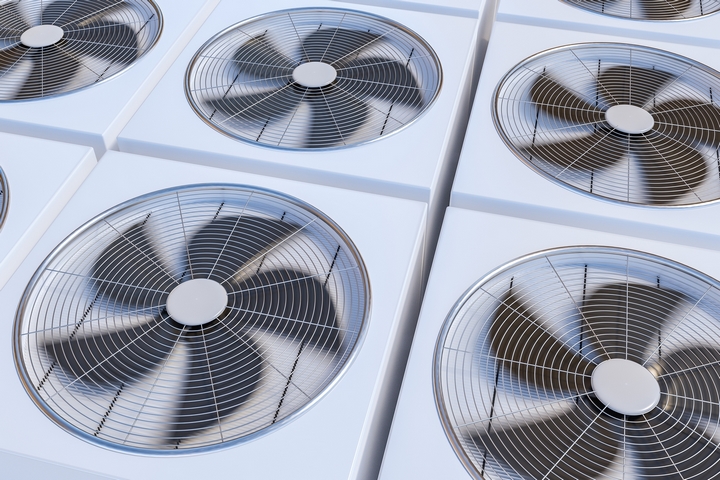
An often exquisite companion to the cabinet cooler, an extra computer fan can make a lot of headway in the war on heat, especially for those advanced gaming rigs that tend to breathe fire on even the coolest of days. With all of the computer’s fans and the cabinet cooler working as a team, they will help ensure that your room and PC stay chilled out.
5. Avoid Carpeting

Again, sometimes this is just an unavoidable situation, but it is one that should be avoided at all costs. Setting your PC on the carpet can block up important vents, plus the carpet can trap heat. This causes both the PC and the cabinet cooler to work way harder than necessary to keep things cool, which can easily lead to overheating and damage to the PC. Plus, it can easily heat up the room where the computer is located, making those summer days unbearable. Nobody wants that, right?

