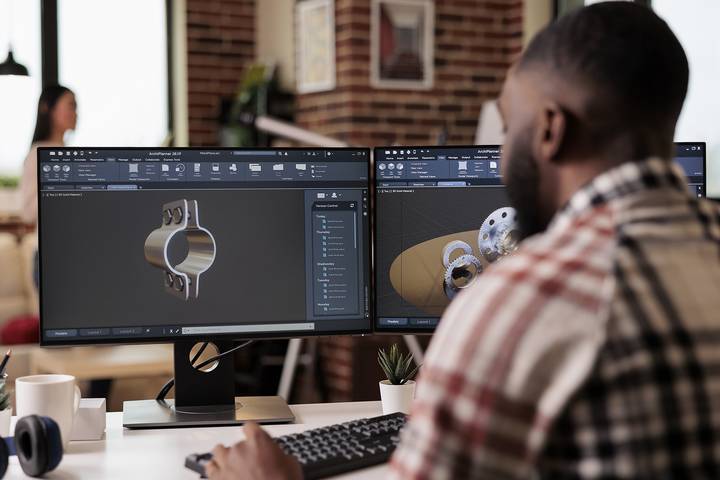CAD software has been in use since the 1980s, used for architecture design, layouts, product manufacturing, and more. AutoCAD is the most well-known CAD software, a versatile tool that can aid you in everything from simple 2D sketching to 3D modelling and technical drawing.
Suppose you are interested in learning how to use CAD for beginners. In that case, fortunately, there is no shortage of options, from written tutorials and online lesson plans to training from professional design automation services.
Here is where to start in your CAD journey as a student.
What Is CAD for Beginners?
CAD is a ‘computer-aided design.’ It enables users to make digital drawings and models quickly, efficiently, accurately, and precisely. CAD is used in simulations, prototyping, and design testing.
It allows users to test real-world situations, such as observing the effects of loads and constraints on an object without spending high costs on materials.
CAD Skills for Beginners
Here are some skills you can expect to gain in any beginner CAD course or if you’re a beginner using CAD software.
- How to create basic objects, such as circles, arcs, lines, rectangles, and more.
- How to select objects in CAD software.
- How to use drawing aids, such as grid and snap, object snap tracking, etc.
- How to edit objects, including moving, offsetting, rotating, trimming, filleting, stretching, and more.
- How to apply layers and object properties.
- How to apply annotative text, i.e. multi-text, editing, styling, and more.
- How to use annotative dimensions, annotative hatches, and annotative scaling.
- How to create drawing templates.
- The basics of data management, such as how to use external referencing and linking DWG files.
CAD Software
Decide which CAD software you may want to use. Buy them. Ensure they’re set up on your computer and that they are functional. Learning CAD for a beginner without having the software available is impossible.
It’s not enough to learn the concepts and memorize directions. To become an expert, one must gain experience in using the software.
Online Professional CAD Courses
A possible start on your journey towards CAD certification and in building your skillset is to register for CAD through an online course. Both free and paid courses are available, some including one-on-one professional training, while others are a series of video tutorials.
For a beginner, you will want to focus on the basics of three-dimensional modelling and the most common rudimentary concepts instead of specializing in any specific subcategory of CAD skills.
CAD YouTube Videos, Tutorials & Courses
Free CAD courses on YouTube can offer beginners a way into the field. There are lots of diverse videos that can prove very effective for learning a specific feature or tool of design.
If you’re ever stuck in your journey as a student or do not know how to overcome a specific situation, you may find the answer in a simple YouTube CAD tutorial.
CAD Textbook
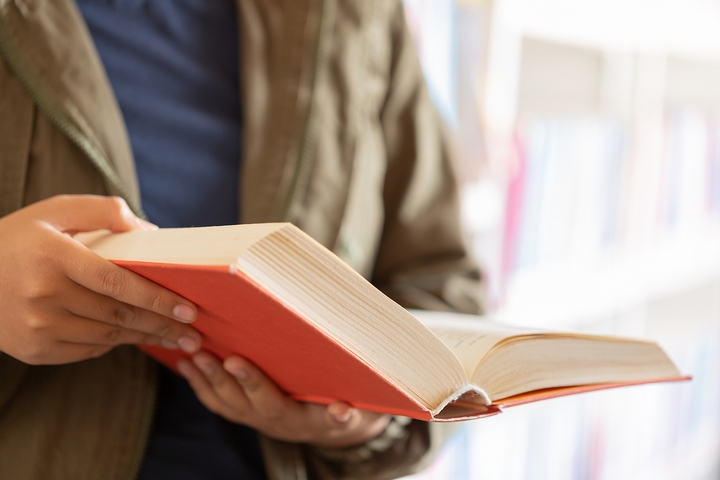
An old-school CAD textbook also works. Textbooks are, in fact, strongly recommended because of the high number of practice exercises they are known to include. A lot includes step-by-step details on how to solve exercises, and tons of valuable information is found in many of the best CAD textbooks.
If you are using professional CAD learning services, they may already be able to point you toward one of these textbooks and lesson plans.
Learning CAD Concepts
A lot of beginner CAD courses are self-paced. You can pause the course and slow it down when you need to. And do. Do. You do not want to move too quickly and find yourself in the deep end without thinking about moving forward or what’s being taught.
Progress in your own time. Revise your work and ensure you fully absorb a given concept before moving on to the next.
Perform CAD Exercises
No matter where you go with your CAD education, you do not want to avoid CAD exercises. Practice exercises will help you understand and enhance your CAD learning. Practice and repetition are key.
You can find hundreds of CAD practice exercises online and through various courses for designs and sketches. Learn how to solve all sorts of design problems.
Help Guide
Every software has a help guide. It won’t tell you everything, but it can tell you a lot about how certain features work and give you a basic rundown of how to use your CAD software. Help guides in AutoCAD, for example, allow you to search by keyword.
You can connect to tutorials and even be directed to the online AutoCAD community forum, where you can browse all sorts of answers to common questions. Use the resources immediately available to you because often, you won’t have to go further to get answers.